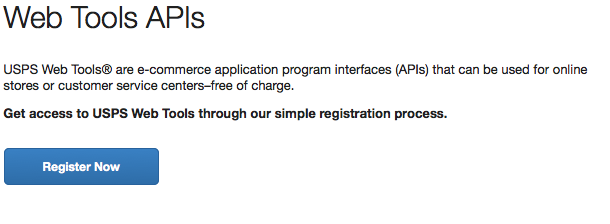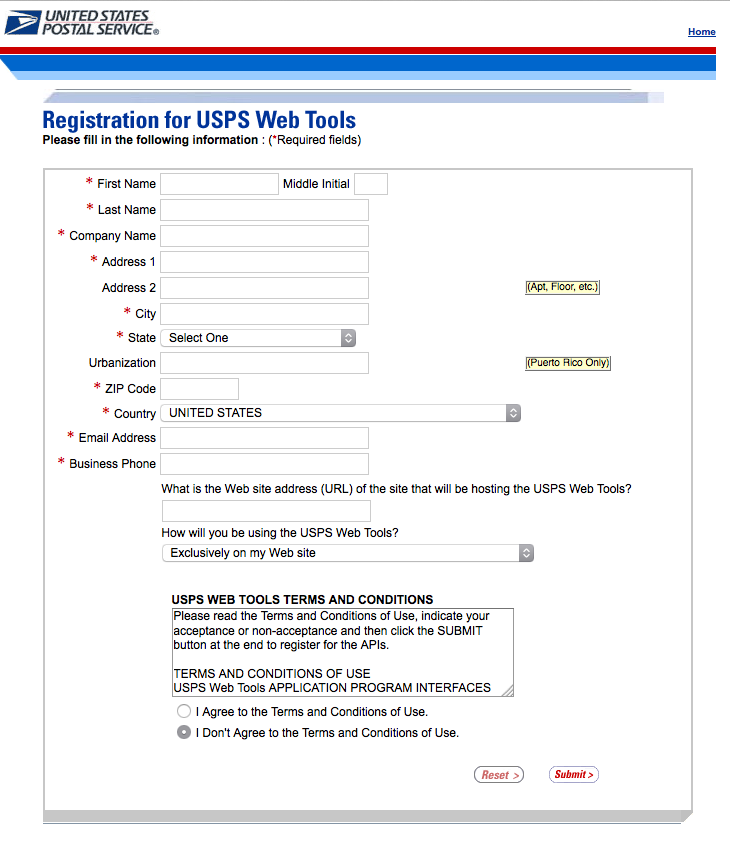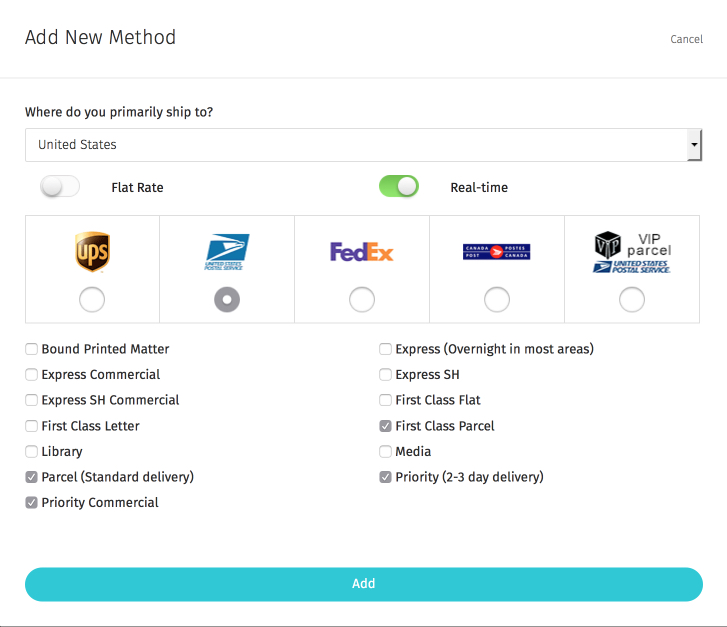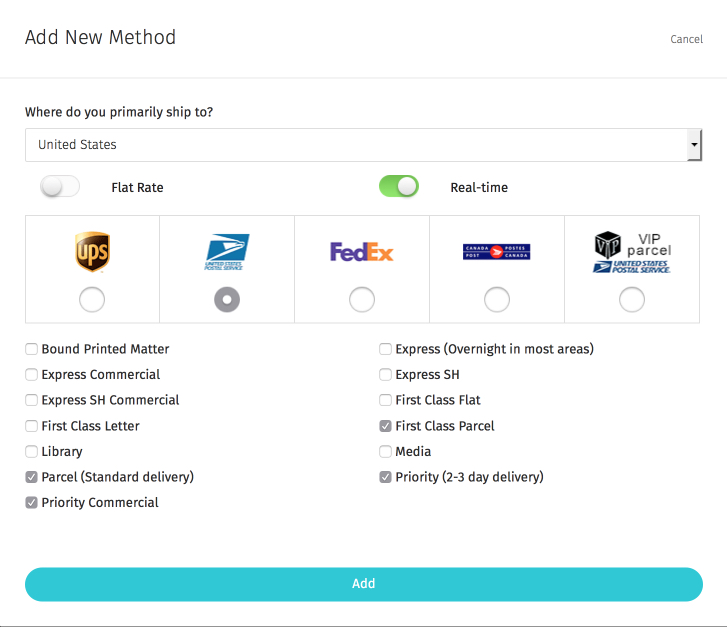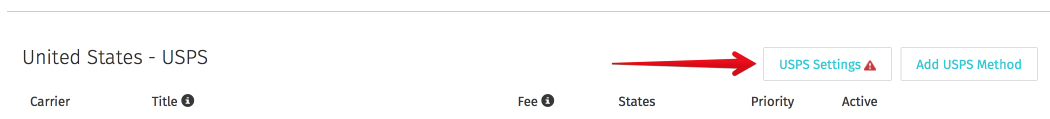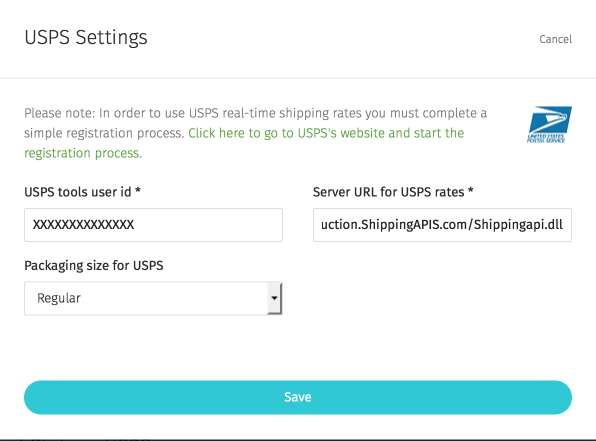USPS (United States Postal Service) is one of the Real-Time Shipping options we offer within Ultimate Cart. It communicates with your USPS account to pull in shipping rates for where you're delivering.
Applies to Version(s): 3.8.0 R1 - Current
Setting up your USPS Web Tools Account.
If you don't already have a USPS Web Tools, you will need to create one before adding USPS into Ultimate Cart. Follow the steps below:
Go to https://www.usps.com/business/web-tools-apis/welcome.htm.
Click the Register now button to start the process.
On the Application [page be sure to answer all the questions appropriately.
Agree to the License Agreement and hit the submit mutton.
Once you arrive at the Confirmation page, you will want to look for an email from USPS. It will contain your USPS Username, USPS Password and the production URLs. You will need just the username for Ultimate Cart.
Adding USPS into Ultimate.
Next step is adding USPS into Ultimate. Follow these steps:
Go to Settings > Shipping.
Click Add New Method at the top right.
Select the Country you're shipping to > Select Real-time > Select USPS > and select each USPS option you'd like to offer for shipping to the destination you've chosen.
Click USPS Settings.
In the USPS Settings pop-up, fill out the form with all of the USPS credentials and url provided to you in your confirmation email. The USPS Production Server URL is http://production.ShippingAPIS.com/Shippingapi.dll
That's it! Now just add a product to your cart and checkout to make sure USPS is being quoted properly.