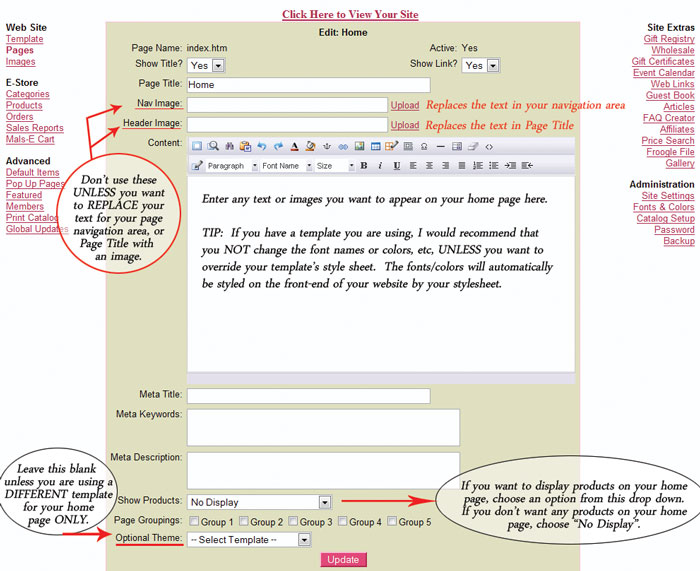1) In your Store Admin, click on "Pages".
2) Next to index.htm click "Edit"
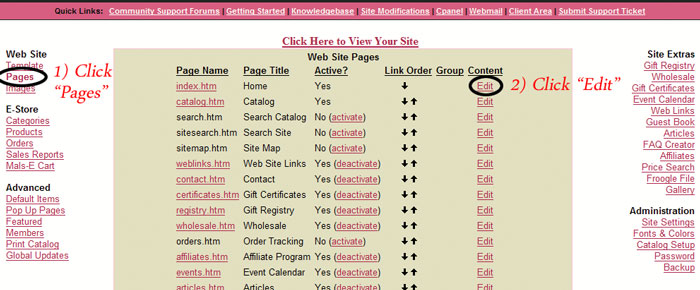
3) Fill in the description area and enter any text or images you wish to use.
Tip #1 - If you do not wish to display the page title "Home" on your home page, choose "Show Title - No".
Tip #2 - If you do NOT wish to display any products on your home page, at the very bottom, change the drop down box next to Show Products from "New Items" to "No Display".